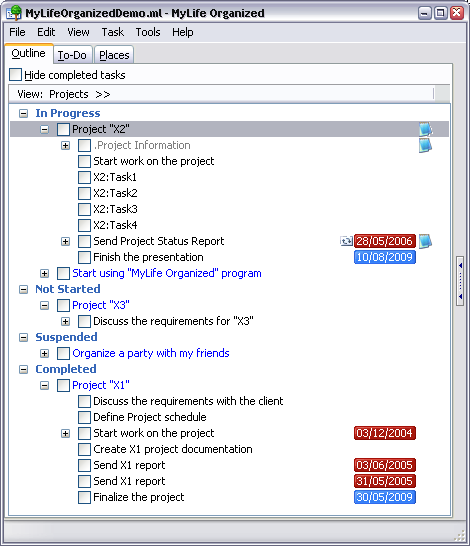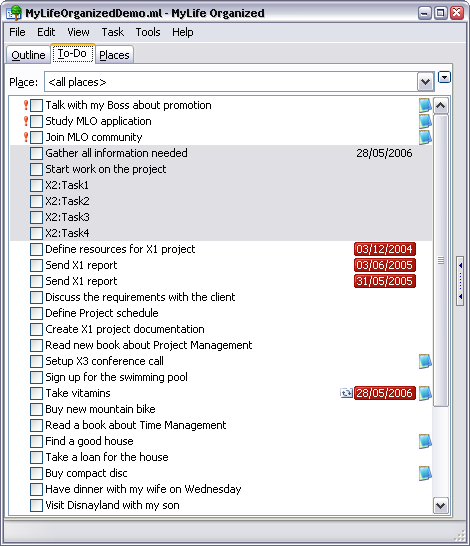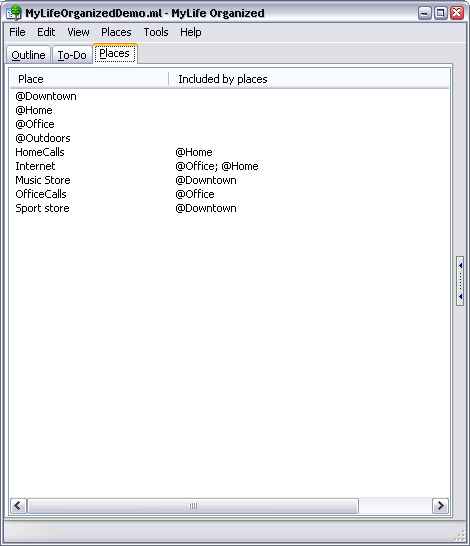Today I’d like to tell you how some minor tweaks helped me greatly improve my experience with the MyLife Organized software and enjoy managing my daily tasks even more.
This week has been quite controversial for me. I’m enjoying the week because I’ve managed to do so many things already, and it’s not even Friday evening yet. But I also felt somewhat frustrated about the things I had plans to do but never found time to make them happen. It wasn’t a major frustration now, but more like a disappointment of some opportunities you missed without any reason for doing so. Having seen the negative impact on my daily performance imposed by this frustration, I’ve decided to stop and analyze the situation.
You see, what happens quite often is that we get so caught up in doing things, that we neglect the processes of thinking about our tasks or reviewing the results accomplished. We’re so busy that we aim for the immediate result, and because somewhere deep inside we have a rough idea of how effective we really are, we trust this feeling and we skip the review process. We postpone such reviews till “it’s appropriate to have a break” or when we “don’t have so many things to do”. And while we’re conscious enough that such good times may not come in the nearest future, we usually find it an acceptable sacrifice to be made. After all, the things are still being done on time, and that’s what really matters! That is not entirely true. And I’d like to explain briefly why I believe reviewing your progress is a vital part of your personal development, and any area where you’re aiming for major improvement, for that matter.
So, looking back a few days, here is the single thought that I found the most frustrating when reviewing my tasks for each day: I’ve been working really hard, yet there are many things from today left to be done tomorrow.
As you remember, I’m trying to organize my plans and tasks in a form that I have an easy overview of things to be done today, this week, this month, and in some distant future. At the end of each time period, I take few minutes to review it. Usually, I do this review at the end of my day, right after I get back home – this is done so that I finish off the open loops for the working day, and review the plans for the rest of the evening.
The frustration I had was seeing a long list of things which were meant to happen today, but never had the time allocated to them. So these tasks effectively become plans for the following day. Having started day with a certain number of tasks to do, it is very frustrating to finish the day with the same or even bigger number of similar tasks.
But in reality, the only reason for the frustration there was the lack of my focus. When reviewing your day, it is absolutely vital to keep track of not only the things you have left to be done, but also the once you’ve completed. When I stopped for a moment to analyze the frustration of mine, I was surprised to notice that all the frustration was caused by my recent switch to the MyLife Organized software for managing my tasks, and the particular way this software presents the lists of tasks and plans.
What happened is that the default behaviour of MyLife Organized didn’t have few important things:
- completed tasks are not hidden
By default, all the completed tasks are still visible there in the Outline view of the software. This means that your to-do lists only grow in size and therefore increasingly irritate (and quite often, even intimidate) you. Luckily, there is a checkbox right there to hide the completed tasks and this makes the Outline view look a whole lot better :) - there is no separate tab for the completed tasks
I was getting frustrated cause I didn’t really have an easy way to see how much I’ve done during the day. Because of this, I was automatically maintaining my focus on only the things not finished, which isn’t such a bad idea, but is definitely not enough to see where you really are. Again, I’ve found out that Outline tab has a number of different views, and one of them is the list of completed tasks sorted by either the day or the project they belong to.
I must say I’m impressed with the software. I definitely appreciate the flexibility it has. While not all the features are obvious and intuitive, it’s still a great joy to finally discover them and realise that they do exactly what you want.
I guess the most important lesson I’ve learned from this week about personal development, is that it’s always important to maintain your focus on things that matter to you most. Given a particular situation or environment, you may want to pay more attention to the list of current things, but generally it’s always a good idea to review what you’ve done to really appreciate the amount of things you ticked off your list.