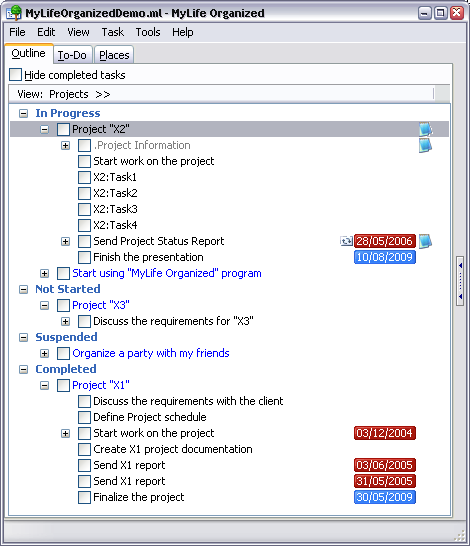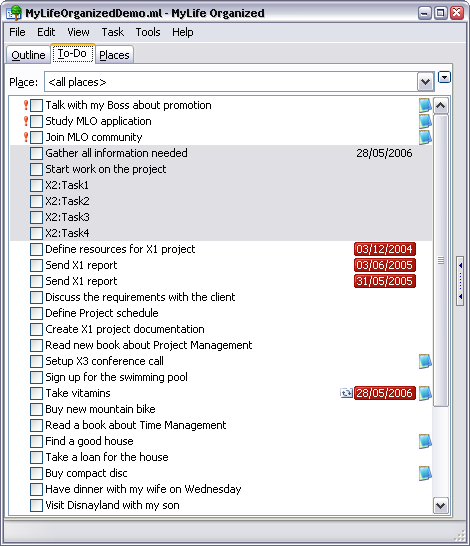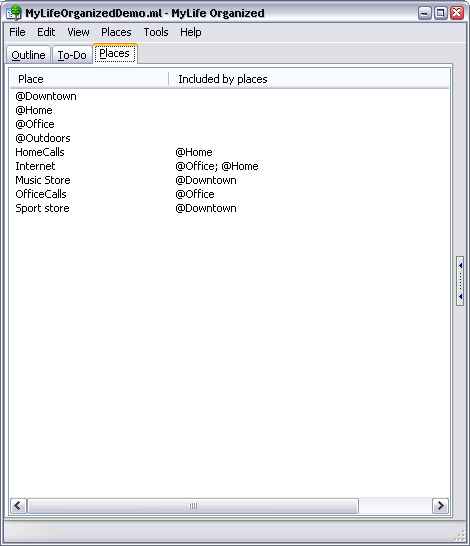I was recently searching the web for a biography of Tony Robbins, and somehow found the Anthony Robbins – Europe website, which apparently offers to send you an absolutely free copy of the Notes From A Friend book by Tony.I already own one of his books called Awaken The Giant Within, and I must say I enjoy reading it a lot. So, naturally, I accepted the offer on the website, and filled in the form, and got an email confirmation. I even got a phone call from one of the representatives of the Tony Robbins European headquarters, and the guy was really enthusiastic about offering me the unique opportunity to attend one of the seminars Tony will have in London this August.
I don’t think I’ll go this time around. If it was a free event, I would definitely go without doubt, but since it costs a substantial sum, I think I’ll take my time reading all the books and audio-courses of his I can find first, and then consider attending the seminar.
Notes From A Friend is a pocket book which summarizes the ideas and practices Tony talks about in his two books – Awaken The Giant Within and Unlimited Power. If you haven’t read either of these books, then Notes From A Friend is a win-win situation for you – order one now, and it will take you only few hours to understand whether approaches used by Tony appeal to you.